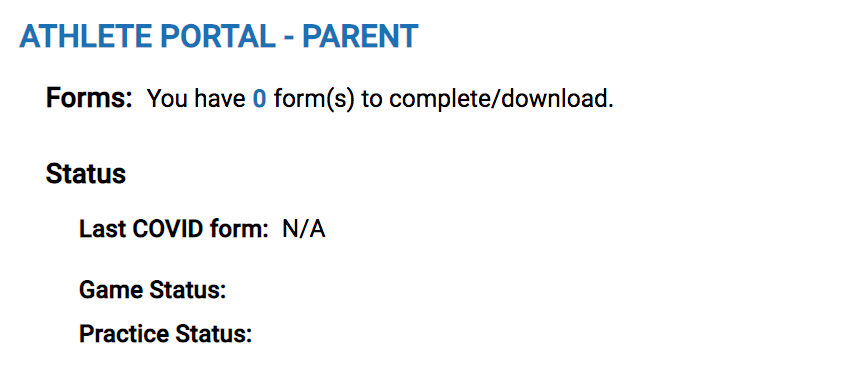SportsWare
SportsWareOnline by CSMi provides a method for athletic departments to digitally collect preseason data and athletic trainers to record, manage, and share data.
Student-athletes are required to update SportsWare annually as part of the athletic registration process. The update has three primary components; My Info, Med History, and Forms. My Info contains numerous tabs with required fields pertaining to student demographics, medical information, and insurance information. Med History is a brief questionnaire. Forms provide an opportunity for the athletic department to digitally collect necessary information as well as share numerous situations that potentially affect eligibility.
Frequently Asked Questions
How do I create a SportsWare account?
Visit swol123.net, select "Join SportsWare," and then enter Hanover's School ID, hanoverhs.
How long does it take for a new account request to be approved?
Requests are reviewed by the HHS Athletic Department and are not automated. On average, requests are accepted with 1-2 days.
Can I have multiple children in one account?
Each student is required to have a separate account. Parents may use the same email address for each account but will be required to use different passwords.
How do I know if all required items are updated?
When viewing an incomplete account, the Dashboard displays the incomplete registration items. These items can be accessed by selecting the links in the sentences or by selecting the corresponding side tab; My Info, Med History, or Forms. Please see the screenshot below.
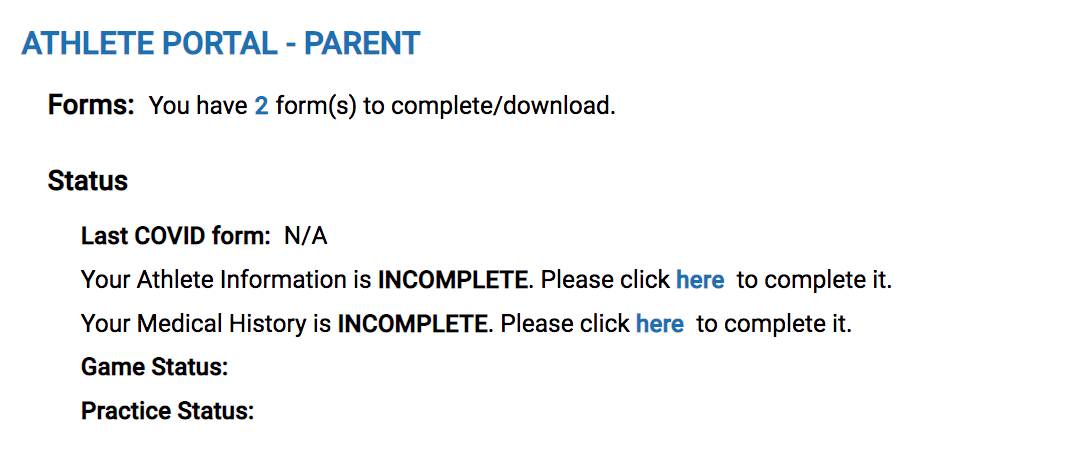
Upon completion, the sentences containing the phrases "Athlete Information" and "Medical History" will be removed and the number of forms to complete will be zero. Please see the screenshot from a completed account below.